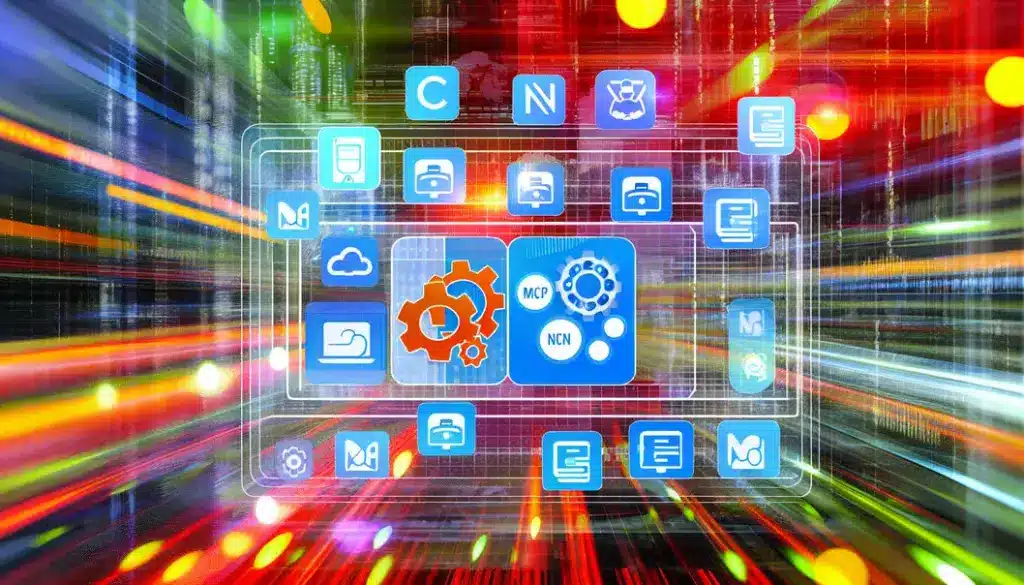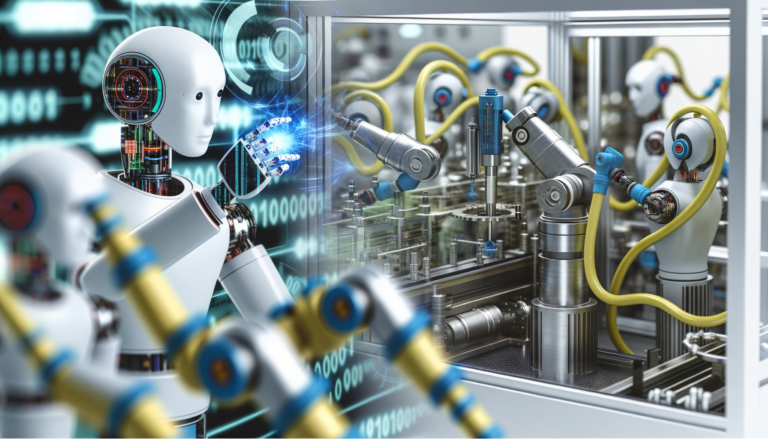Integrating Model Context Protocol (MCP) with n8n can significantly enhance workflow automation by leveraging AI capabilities. This article delves into the practical steps involved in setting up n8n, installing MCP clients, and crafting AI-driven workflows. Each chapter provides a comprehensive understanding of how developers and non-tech users can effectively apply MCP to optimize their processes.
Seamless Integration: Installing and Configuring MCP in n8n
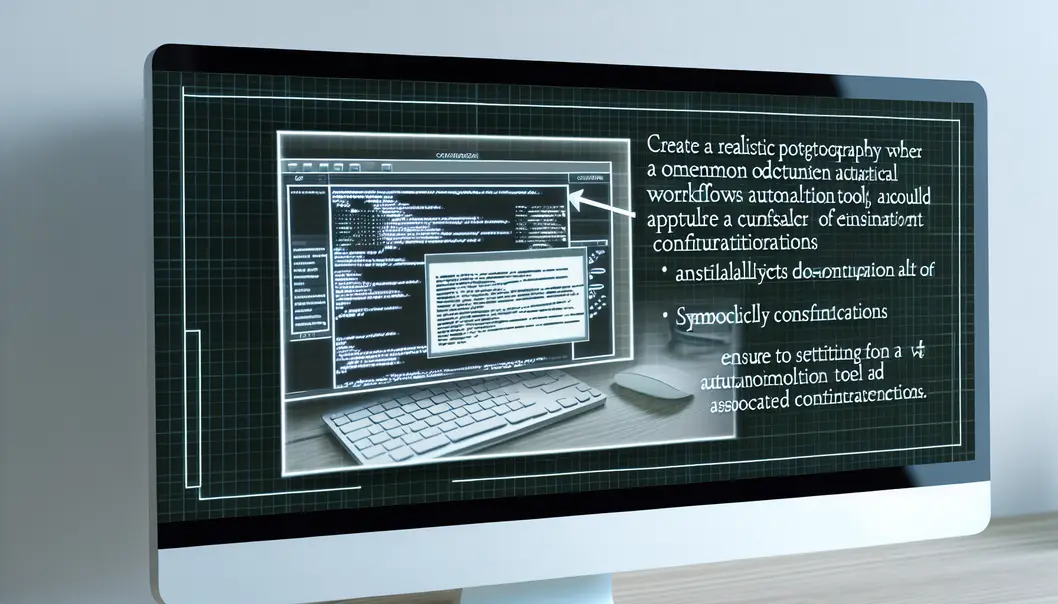
Integrating the Model Context Protocol (MCP) into your n8n setup is a transformative step towards creating intelligent workflows without extensive coding. Start by installing n8n locally using the npx command, an essential step that allows you to experiment freely in your environment. With n8n running, the next crucial step is installing the MCP community nodes. These nodes are available through the community repository and can be added via the Nodes section by searching for n8n-nodes-mcp.
Once the nodes are installed, configuring the MCP Client Node is necessary. Set the MCP Server URL to your server’s endpoint using the SSE (Server-Sent Events) approach for seamless data processing. Credentials for connecting securely to MCP servers should be established in n8n’s Credentials section, harnessing environment variables for enhanced security.
For those looking to delve deeper into MCP’s potential within n8n, exploring resources like Model Context Protocols in AI provides further insights and community support.
Designing Dynamic AI Workflows with MCP in n8n

Harnessing the power of AI through MCP in n8n fundamentally transforms workflow capabilities, paving the way for automation and intelligent decision-making. MCP server integration serves as an orchestration layer, enabling functions like natural language processing and decision automation. Begin by setting up workflows with templates such as the Gmail MCP, configuring your MCP Client with endpoints and API keys. Integrate AI models via nodes: use HTTP Request nodes for MCP API communication, Gmail nodes for email tasks, and Function nodes for custom processing. Key applications include AI-driven email sorting and response generation, reducing manual efforts by over 80%, and real-time product research amalgamated with GPT integration. To optimize, implement model chaining to route tasks to the best-suited AI model and set up human-in-the-loop verification for critical actions. For additional insights on protocol applications, explore this resource. These practices enhance n8n’s AI capabilities, facilitating seamless and efficient workflow automation.
Final thoughts
Integrating MCP with n8n empowers both developers and non-tech users to harness AI capabilities for enhancing their workflows. By following the outlined steps to set up and implement AI-driven processes, users can achieve a remarkable boost in efficiency and innovation in their work environments.
Ready to elevate your business with cutting-edge automation? Contact AI Automation Pro Agency today and let our expert team guide you to streamlined success with n8n and AI-driven solutions!
About us
AI Automation Pro Agency is a forward-thinking consulting firm specializing in n8n workflow automation and AI-driven solutions. Our team of experts is dedicated to empowering businesses by streamlining processes, reducing operational inefficiencies, and accelerating digital transformation. By leveraging the flexibility of the open-source n8n platform alongside advanced AI technologies, we deliver tailored strategies that drive innovation and unlock new growth opportunities. Whether you’re looking to automate routine tasks or integrate complex systems, AI Automation Pro Agency provides the expert guidance you need to stay ahead in today’s rapidly evolving digital landscape.